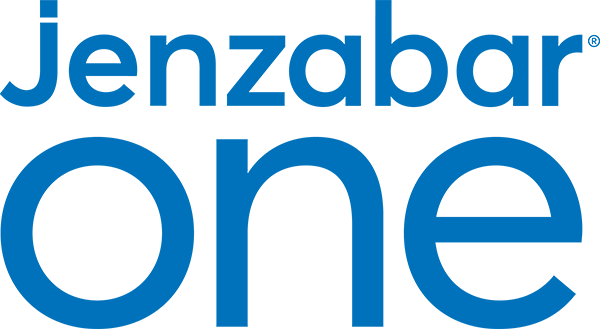Tuesday, October 6, 2020, 1:30pm
Dear Jenzabar Users,
We apologize for the troubles that many of you have raised this morning with the Jenzabar Update. So far, we have categorized the issue into three stages.
- The PC upgrade instructions sent out last night should have said click on “Jenzabar One” rather than “EX” on step 4. This will get you to the right place.
- After that, you may get an issue with an InfoMaker 12.5 uninstall. An error will display letting you know that this is the case. Here are instructions to get past that:
First, you will need to manually uninstall InfoMaker 12.5:
• Click the windows start button in the bottom left of your screen
• Search for InfoMaker – you should see InfoMaker 12.5 appear
• Right click InfoMaker 12.5 and select ‘Uninstall’
Once that finishes running, you can start the Jenzabar upgrade again.
- The final and most common stage for people to be stuck in is where four errors in a row from Appeon InfoMaker are displayed during installation, telling you that the InfoMaker 2019 installation failed, and to please contact CTS. You can click ok for all of these. The Jenzabar update should then complete successfully. This is the furthest we can get at the moment. You will be able to use Jenzabar One as usual, but we are looking for a solution to allow you to use InfoMaker as well.
We will be in touch with a permanent solution as soon as possible. If this process does not work or if you are in any other stage of the installation process, please let us know!
Thursday, October 8, 2020
If you tried completing the Jenzabar upgrade, but received errors related to Infomaker, you can safely do the following:
- 1. Click through the errors that you are prompted about related to Infomaker, and allow the Jenzabar installer to finish.
2. Manually install Infomaker 2019 using the following link: (Please copy and paste the link into your web browser)
\\gordon.edu\admsoft\JENZABAR\SOFTWARE\InfoMaker_Installers\InfoMaker_2019\InfoMaker_2019_Setup.exe
Please note, this will take about 10 minutesYou should then be able to use Jenzabar and Infomaker successfully.
Friday, October 9, 2020
The Jenzabar installer is now running successfully, but will not install InfoMaker by default. This should be fine if you just need to access InfoMaker reports from within Jenzabar, but if you need to modify reports from within InfoMaker, please contact CTS for assistance