Tip: Start typing in the input box for immediate search results.
Using the Phish Alert Button (PAB) in Microsoft Outlook
Using the PAB in Microsoft Outlook
The Phish Alert Button (PAB) is a tool that allows you to report suspicious emails. When you click the PAB, you can help warn the Center for Technology Services (CTS) about phishing attacks or malicious messages.
To learn why, when, and how to use the PAB, see the sections below.
When Should I Use the PAB?
You should use the PAB any time you receive an email that is suspicious or a potential phishing attack.
You shouldn’t report spam or marketing emails with the PAB. Instead, you can delete these emails from your inbox. If you would like to stop receiving email from the sender or sender’s domain, you can also add the sender or sender's domain to your block list.
Note: The steps for adding a sender to your block list will vary based on your email client. If you have questions, contact your supervisor or CTS.
How Do I Use the PAB?
The PAB displays as a button at the top of your Outlook client or a tab that you can click when you open an email.
Note: When you report an email with the PAB, the email will be forwarded to CTS and deleted from your inbox. If you reported the email by mistake, you can recover the email from your Trash folder or your Deleted Items.
Reporting Emails with the PAB Icon
To report an email with the PAB icon at the top of your Outlook client, follow the steps below:
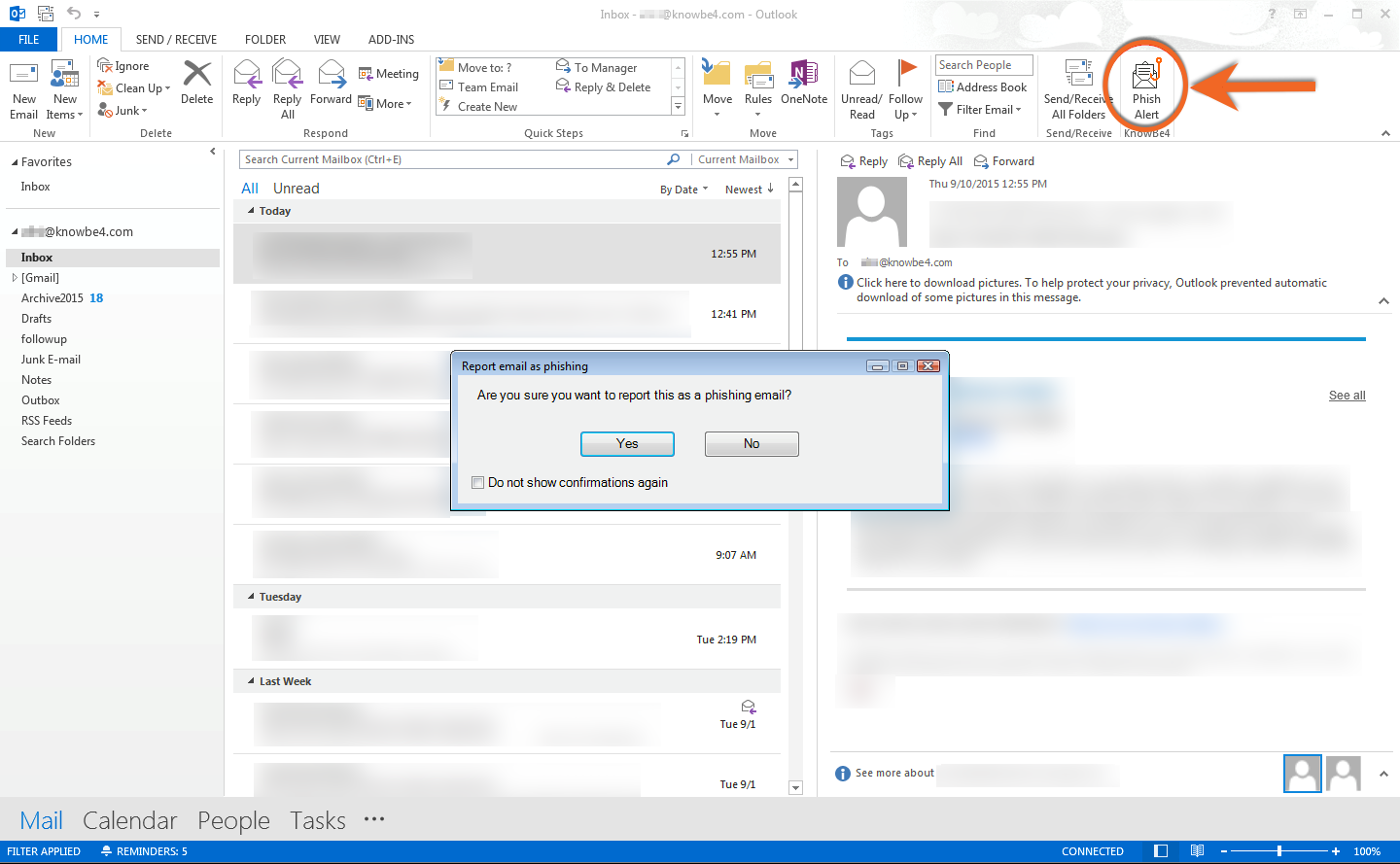
- Open your Outlook client.
- Select or open the email that you would like to report.
- Click the Phish Alert button at the top-right corner of the page.
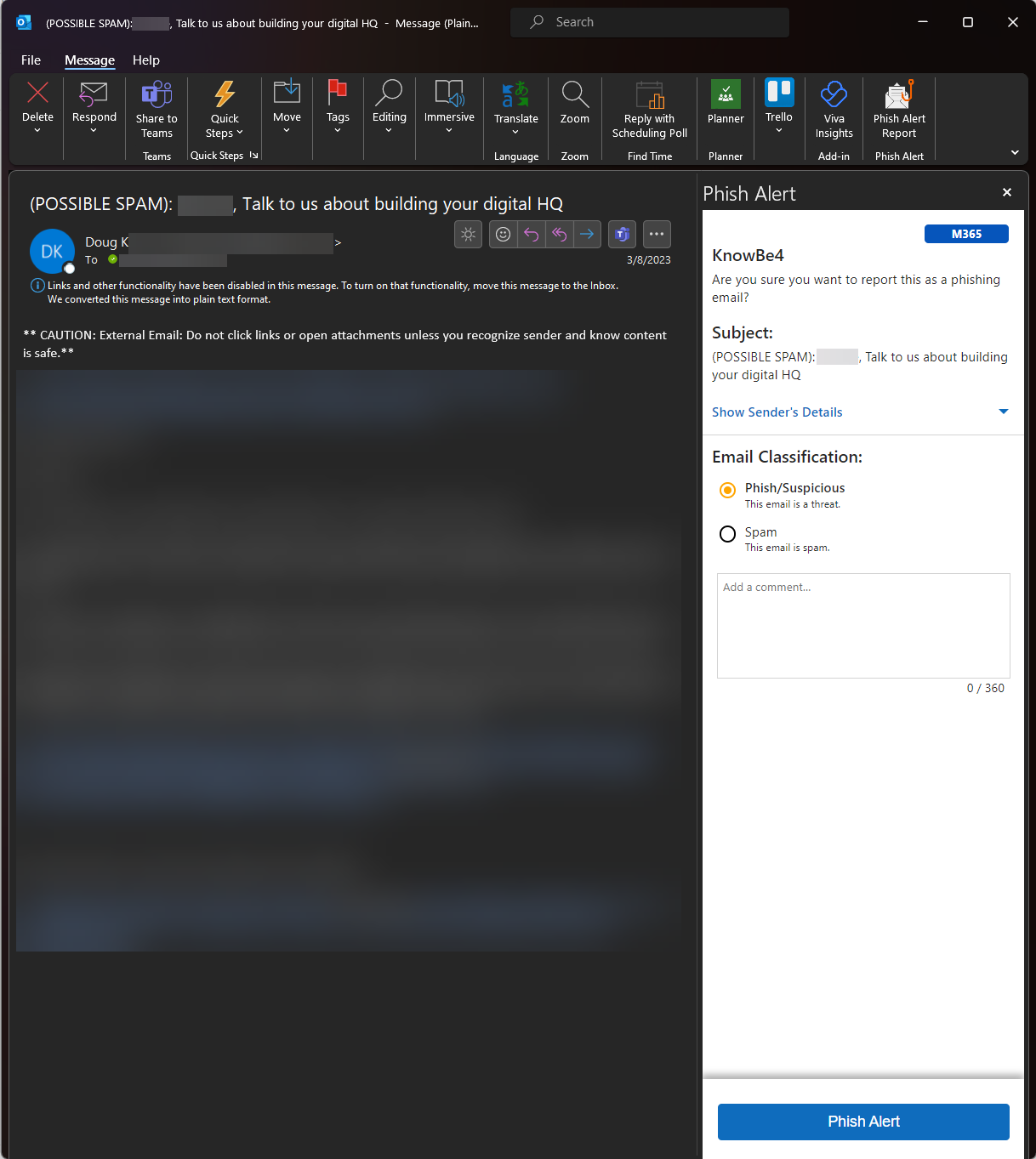
- In the pop-up window that opens, click "Phish Alert" to report the email. If you decide not to report the email, you can click the "X" at the top right of the window.
- If you receive an error when using the PAB, make sure you're not looking at an email that was sent to a Shared Mailbox. If you are, please refer to our documentation on how to report a phishing email from a Shared Mailbox.
Why Should I Use the PAB?
Reporting emails will help Gordon College stay safe. When you report an email with the PAB, the email will be forwarded to administrators in CTS so they can analyze it. Once you are aware of possible vulnerabilities, you can better defend against cyber attacks. You are an important part of the process of keeping Gordon safe from cybercriminals. Stop, Look, and Think!
Questions? Comments?
Call: 978-867-4500
Email: [email protected]
Visit Us: Jenks 317
