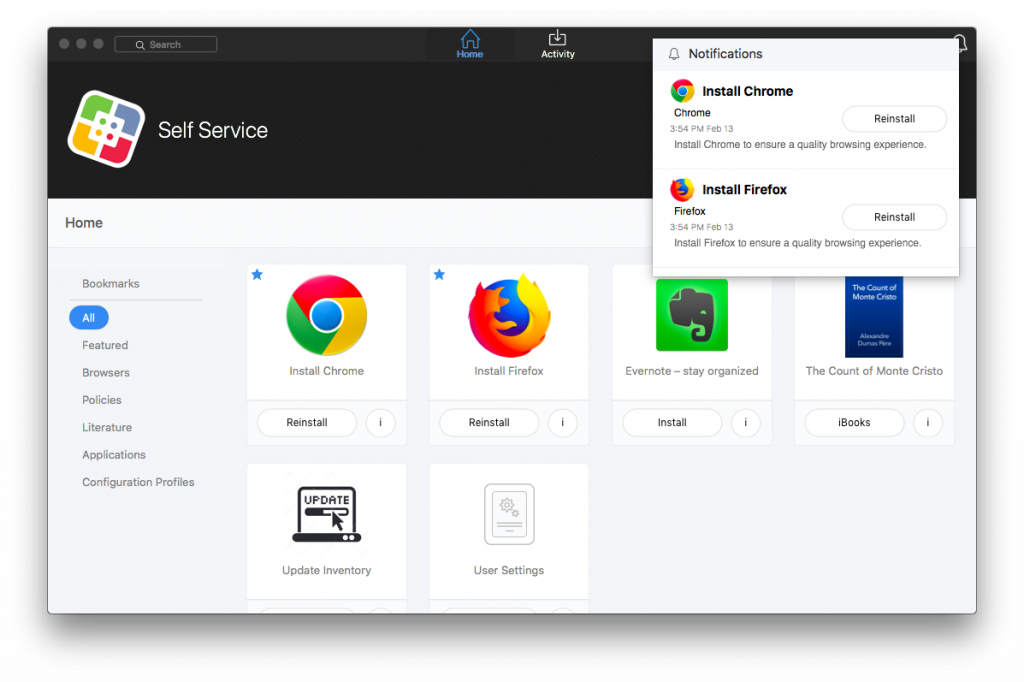Need Technology Help?
Tip: Start typing in the input box for immediate search results.
What is "Self Service" for my Mac?
Table of Contents
What is "Self Service" for my Mac?
The Jamf Self Service for macOS application allows you to browse and install pre-approved Mac App Store apps, and eBooks. ...

1. Click the Self-Service icon on your dock.
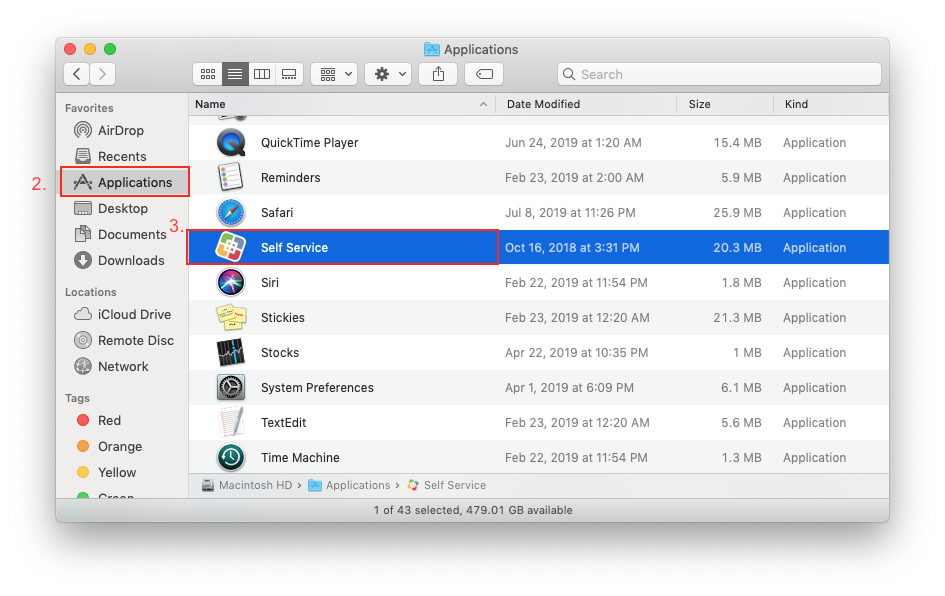
2. A new Self Service Window will open with a selection of software applications you can install. Click the Install button to perform the installation.