Need Technology Help?
Tip: Start typing in the input box for immediate search results.
Number matching to be enabled for Gordon Microsoft Authenticator App users (except VPN users)
Table of Contents
If you use the Microsoft Authenticator app to approve your Gordon sign-ins to Microsoft 365 and other school resources, you are going to start being asked to select the number you see. This is to prevent accidental approvals.
If you require VPN access, or your using a Remote Desktop Service, your Microsoft Authenticator App will still use the "Approve/Deny" method, as this is the primary method for those services.
- VPN Users: Microsoft Authenticator App will still use the "Approve/Deny" method
- Remote Desktop Users: Microsoft Authenticator App will still use the "Approve/Deny" method
You may also see:
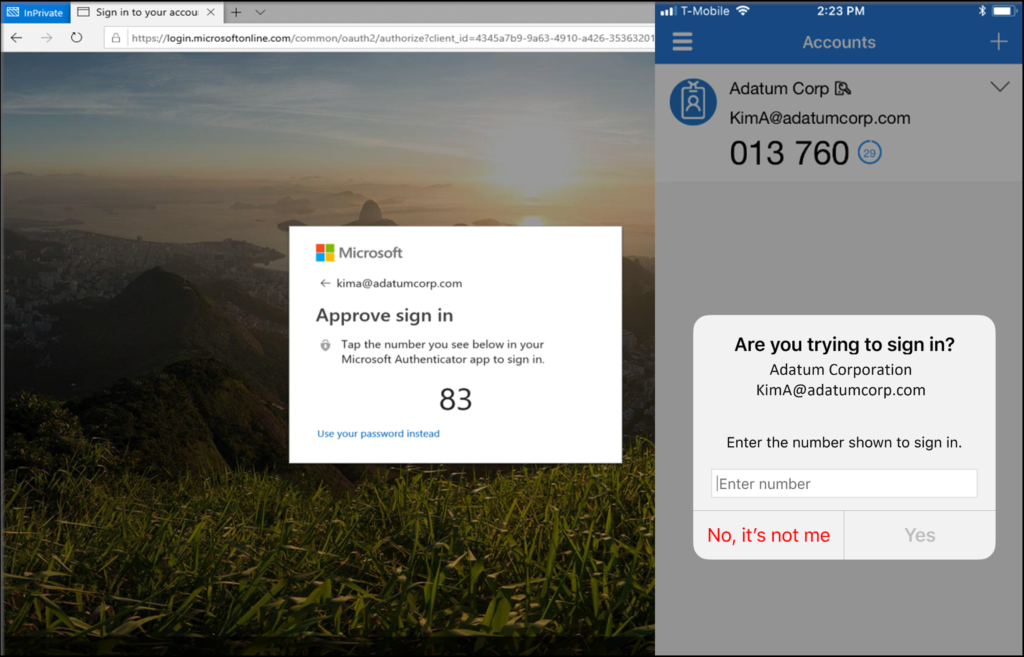
- Application context: Shows which application you are signing into
- Geographic location context: Shows your sign-in location based on the IP address of the device you are signing into
