Tip: Start typing in the input box for immediate search results.
How do I sign in to my Adobe account?
Choose between personal and School account
(If your organization has not been migrated to Business IDs. And is still using Adobe IDs.)
If you have both, a personal (Adobe ID) and a Company or School account (Enterprise ID or Federated ID) associated with the same email address, you see the account-chooser screen. You are asked to choose the account you want to use. These two accounts share the email address but are distinct accounts. No data is shared or transferred automatically.

Enter your Company or School email address and click Continue. You are taken to the account chooser screen.


To move to the passphrase screen (Enterprise ID) or your organization's Single Sign-on login (Federated ID), select Company or School Account.
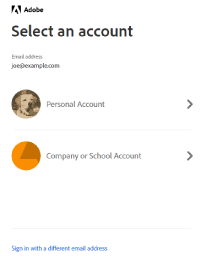
Sign in to your school account

Enter your school email address and click Continue.

If your organization or school uses Single Sign-on, you're redirected to your organization's login page.

Enter your passphrase and click Continue.
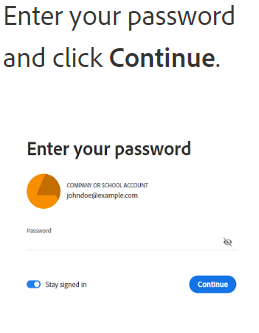
Note:
Can't clear the text that appears in Email address field? Click in the field and start typing.
